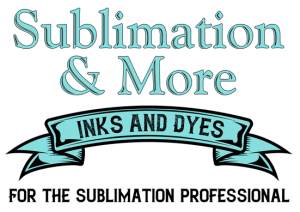Sublimation & More! Learn, Create, and Inspire is the premiere, the most trusted sublimation group on Facebook. Led by Amy Hale (of Halebound.com) and Stan Reisler (of ConeyIslandTransfer.com), we have helped tens of thousands of crafters learn the art of sublimation. Our respective companies bring the best blanks available to our users at great prices, and our team of Elite Designers helps produce a proven line of products to fill your store with fun and realize your full earning potential. Many people have asked us when we were going to start selling ink. The answer was simple- when we could bring the best product to market. We spent the last year testing numerous inks from multiple countries. We wrote countless profiles and burned through cases of blanks testing them. We are pleased to bring you what we consider to be the finest ink available on the market today, with the most comprehensive set of ICC profiles in the industry: Sublimation & More Inks and Dyes Premium Plus Sublimation Ink. If you’re ready to step up your game, this is the ink that you’ve been looking for.
We’ve been seeing a lot of people selling sublimation ink, claiming that it matches the Epson ink and doesn’t need a profile. There’s an inherent problem with that- sublimation heats the ink to a gaseous form and permanently dyes the substrate. In that process of heating and applying the ink the color shifts. Matching the Epson ink won’t give you accurate color, because the heating process isn’t part of Epson’s calculations. The heart of great sublimation ink is the profiles, and those profiles are based on what the color looks like AFTER it’s applied. Different printers apply the ink differently; different paper coatings absorb and then transfer the ink differently; different substrates accept the ink differently. ICC profiles are supposed to be OS independent; the same profiles should work for Windows and Mac computers. We’ve been working with many Mac users who are finding that other company’s profiles aren’t working on their systems. So what do you do? Write a different profile for every possible combination of the operating system, printer, paper, and substrate? As a matter of fact, yes! That’s exactly what we’ve done. Anthony, our color guru, works with Windows and Mac computers and a bank of printers to develop and refine our profiles to create the best color reproduction possible. Because we won’t settle for less, and we don’t know why you should.
~Anthony Ferrer